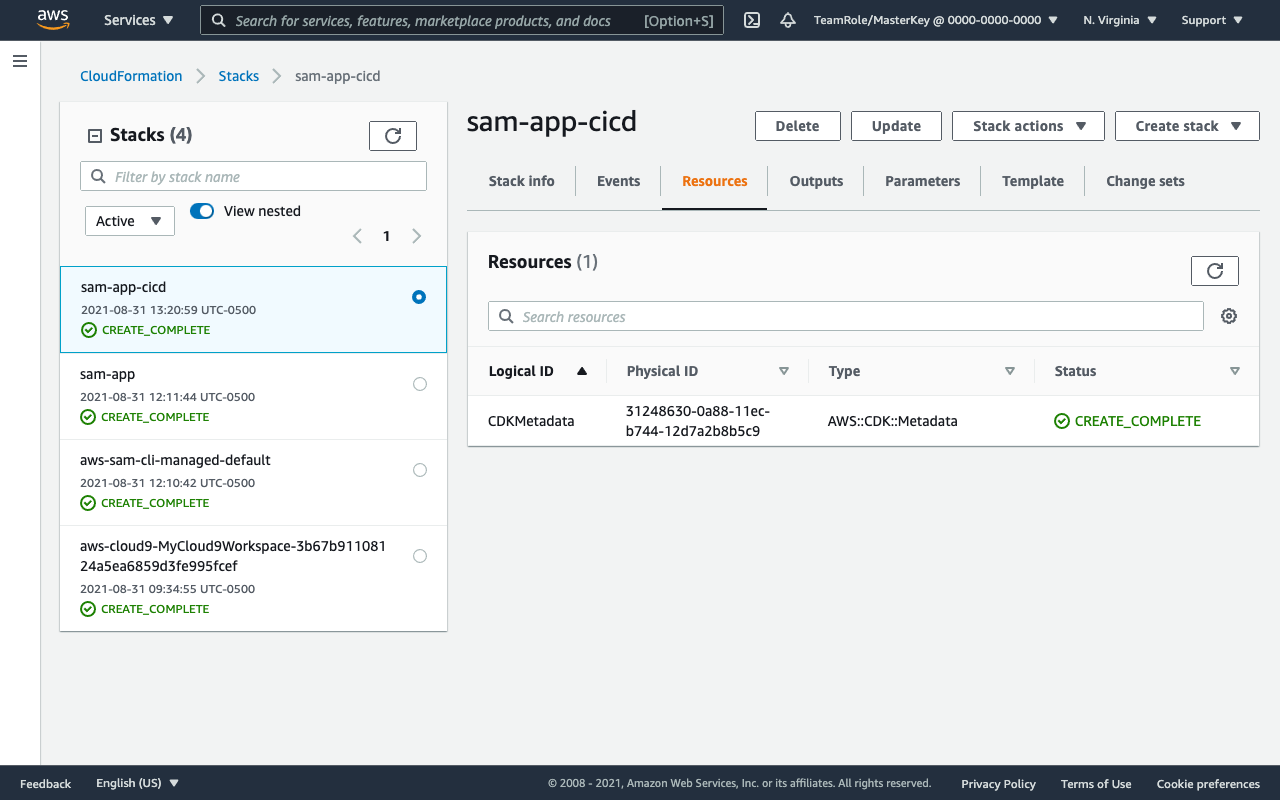Pipeline as code
Open the file pipeline/src/PipelineStack.cs in your Cloud9 workspace. It is empty at the moment, but here is where you will be adding code to build your CI/CD pipeline.
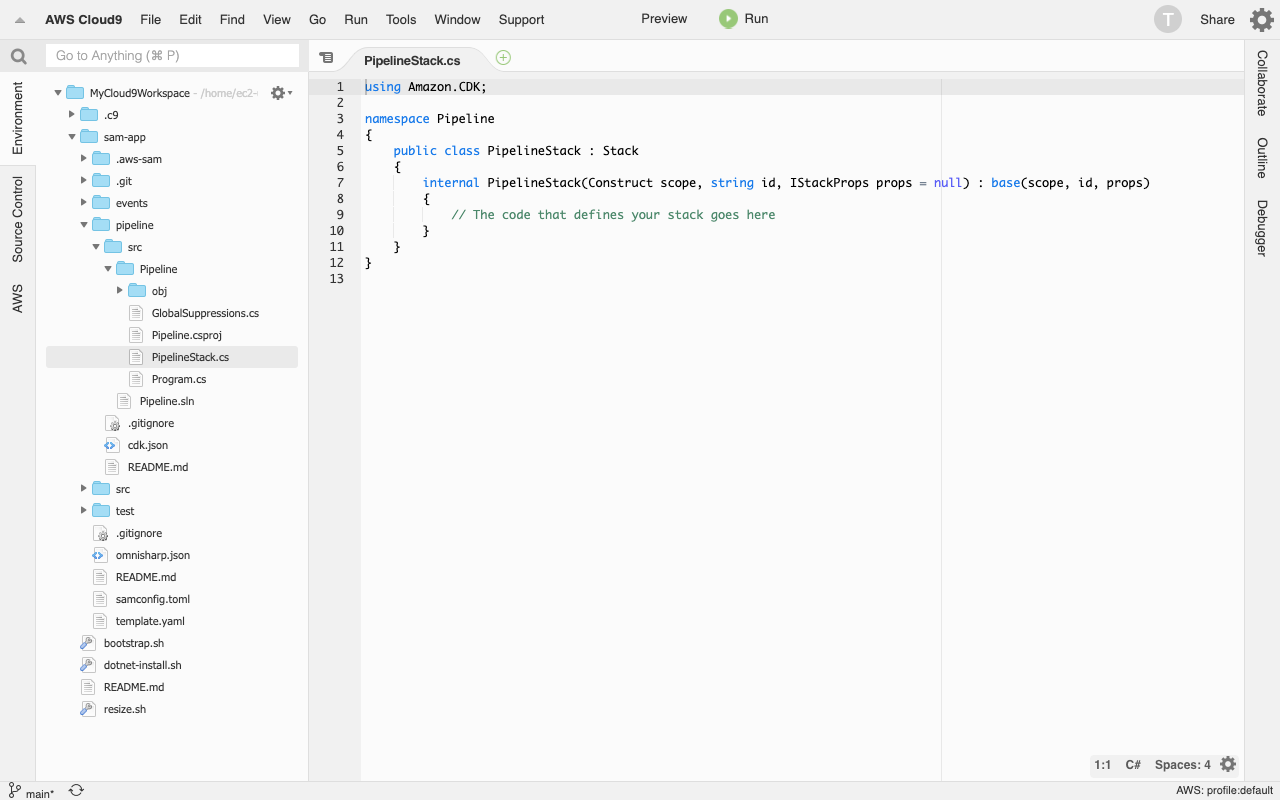
Deploy a CDK project
Even though we haven’t wrote any code yet, let’s get familiar with how todeploy a CDK project, as you will be doing it multiple times in this workshop and you should get comfortable with the process. Go ahead and deploy the pipeline project by using the CDK CLI:
cd ~/environment/sam-app/pipeline
cdk deploy
The output should look like the following:
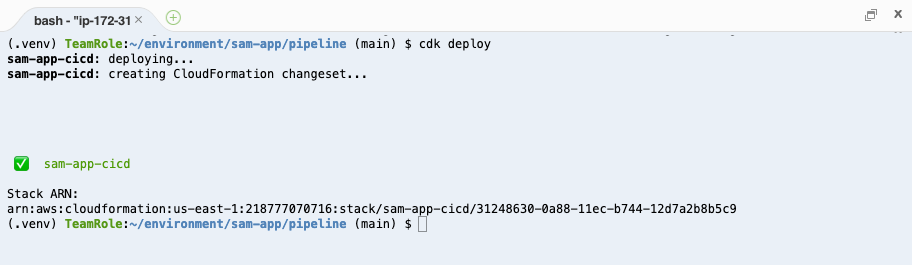
A new CloudFormation stack was created in your account, but because your CDK project is empty, the only resource that was created was an AWS::CDK::Metadata. If you check your CloudFormation Console, you will see the new stack and the metadata resource.