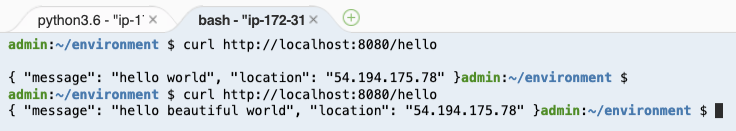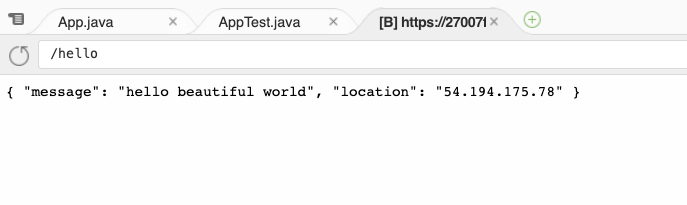Run the unit tests
Fix the unit test
We changed the response message to hello beautiful world and the unit test was expecting hello world. This is an easy fix, let’s update the unit test.
Open the file sam-app/HelloWorldFunction/src/test/java/helloworld/AppTest.java and update the expected value for the response to match the new message. The unit test should look like this after the update:
package helloworld;
import com.amazonaws.services.lambda.runtime.events.APIGatewayProxyResponseEvent;
import static org.junit.Assert.assertEquals;
import static org.junit.Assert.assertNotNull;
import static org.junit.Assert.assertTrue;
import org.junit.Test;
public class AppTest {
@Test
public void successfulResponse() {
App app = new App();
APIGatewayProxyResponseEvent result = app.handleRequest(null, null);
assertEquals(result.getStatusCode().intValue(), 200);
assertEquals(result.getHeaders().get("Content-Type"), "application/json");
String content = result.getBody();
assertNotNull(content);
assertTrue(content.contains("\"message\""));
assertTrue(content.contains("\"hello beautiful world\""));
assertTrue(content.contains("\"location\""));
}
}
Note: Make sure you save the files after changing them.
Run the tests again
Run the same command again.
sam build
Now the tests should pass:

Then rerun our local deployment
sam local start-api --port 8080
Now refresh the browser tab or re-trigger the CURL command to see the changes reflected in your endpoint.