Build Stage
The Build Stage is where your Serverless application gets built and packaged by SAM. We are going to use AWS CodeBuild as the Build provider for our pipeline. It is worth mentioning that CodePipeline also supports other providers like Jenkins, TeamCity, or CloudBees.
Why AWS CodeBuild?
AWS CodeBuild is a great option because you only pay for the time where your build is running, which makes it very cost effective compared to running a dedicated build server 24 hours a day when you really only build during office hours. It is also container-based which means that you can bring your own Docker container image where your build runs, or use a managed image provided by CodeBuild.
Add the build stage
Let’s go ahead and add a Build stage to your PipelineStack.cs:
// Declare build output as artifacts
var buildOutput = new Artifact_();
// Declare a new CodeBuild project
var buildProject = new Project(this, "Build", new ProjectProps
{
Environment = new BuildEnvironment
{
BuildImage = LinuxBuildImage.STANDARD_5_0
},
EnvironmentVariables = new Dictionary<string, IBuildEnvironmentVariable>
{
["PACKAGE_BUCKET"] = new BuildEnvironmentVariable {
Value = artifactsBucket.BucketName,
Type = BuildEnvironmentVariableType.PLAINTEXT
}
},
Source = Source.CodeCommit(new CodeCommitSourceProps
{
Repository = codeRepo
})
});
// Add the build stage to our pipeline
pipeline.AddStage(new StageOptions
{
StageName = "Build",
Actions = new Action[] {
new CodeBuildAction(new CodeBuildActionProps
{
ActionName = "Build",
Project = buildProject,
Input = sourceOutput,
Outputs = new Artifact_[] { buildOutput }
})
}
});
The highlighted code is the new addition:
// pipeline/src/PipelineStack.cs
using Amazon.CDK;
using Amazon.CDK.AWS.CodeBuild;
using Amazon.CDK.AWS.CodeCommit;
using Amazon.CDK.AWS.CodePipeline;
using Action = Amazon.CDK.AWS.CodePipeline.Action;
using Amazon.CDK.AWS.CodePipeline.Actions;
using Amazon.CDK.AWS.S3;
using System.Collections.Generic;
namespace Pipeline
{
public class PipelineStack : Stack
{
internal PipelineStack(Construct scope, string id, IStackProps props = null) : base(scope, id, props)
{
// The code that defines your stack goes here
var artifactsBucket = new Bucket(this, "ArtifactsBucket");
// Import existing CodeCommit sam-app repository
var codeRepo = Repository.FromRepositoryName(this, "AppRepository", "sam-app");
// Pipeline creation starts
var pipeline = new Amazon.CDK.AWS.CodePipeline.Pipeline(this, "Pipeline", new PipelineProps
{
ArtifactBucket = artifactsBucket
});
// Declare source code as an artifact
var sourceOutput = new Artifact_();
// Add source stage to pipeline
pipeline.AddStage(new StageOptions
{
StageName = "Source",
Actions = new Action[] {
new CodeCommitSourceAction(new CodeCommitSourceActionProps
{
ActionName = "Source",
Branch = "main",
Output = sourceOutput,
Repository = codeRepo
})
}
});
// Declare build output as artifacts
var buildOutput = new Artifact_();
// Declare a new CodeBuild project
var buildProject = new Project(this, "Build", new ProjectProps
{
Environment = new BuildEnvironment
{
BuildImage = LinuxBuildImage.STANDARD_5_0
},
EnvironmentVariables = new Dictionary<string, IBuildEnvironmentVariable>
{
["PACKAGE_BUCKET"] = new BuildEnvironmentVariable {
Value = artifactsBucket.BucketName,
Type = BuildEnvironmentVariableType.PLAINTEXT
}
},
Source = Source.CodeCommit(new CodeCommitSourceProps
{
Repository = codeRepo
})
});
// Add the build stage to our pipeline
pipeline.AddStage(new StageOptions
{
StageName = "Build",
Actions = new Action[] {
new CodeBuildAction(new CodeBuildActionProps
{
ActionName = "Build",
Project = buildProject,
Input = sourceOutput,
Outputs = new Artifact_[] { buildOutput }
})
}
});
}
}
}
Deploy the pipeline
From your terminal, run the following command to deploy the pipeline and confirm the “Do you wish to deploy these changes (y/n)?” prompt by selecting y.
cdk deploy
Verify pipeline creation
Navigate to the AWS CodePipeline Console and click on your newly created pipeline!
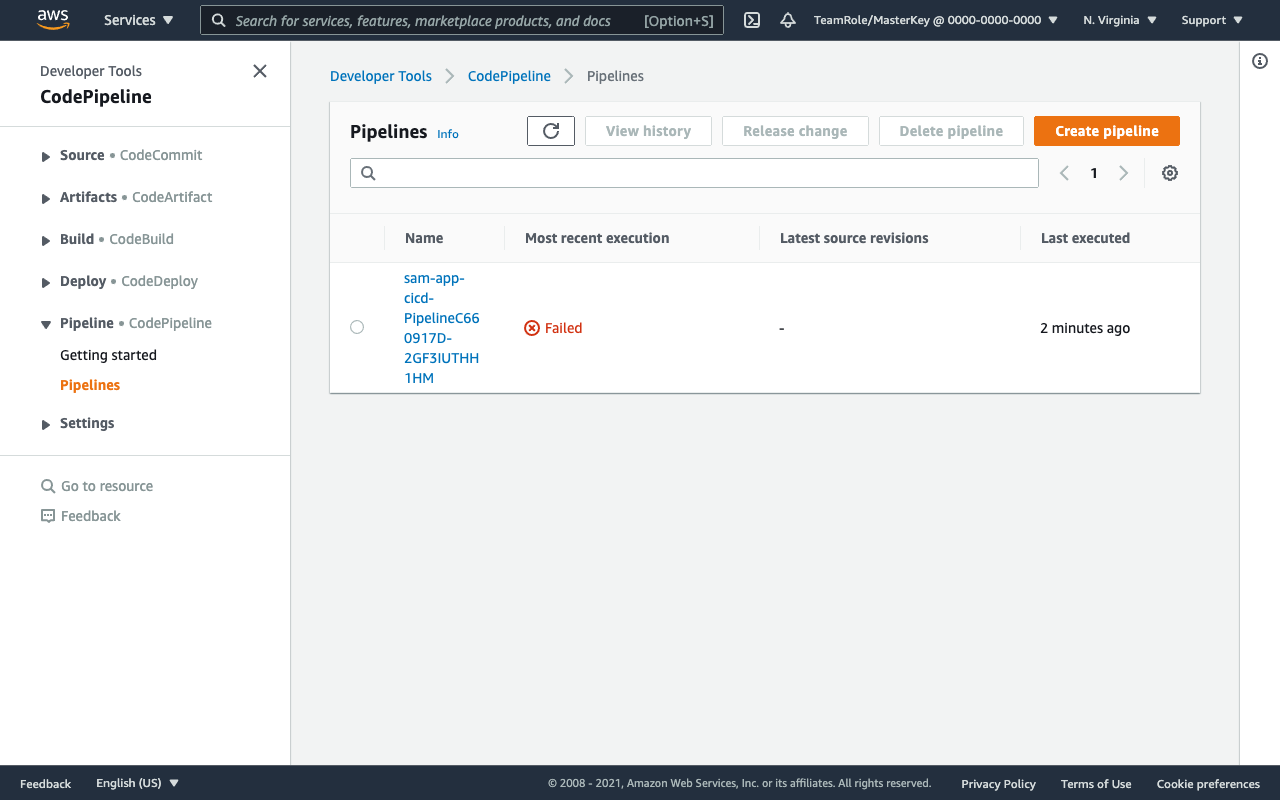
The execution should have failed. Don’t worry! this is expected because we haven’t specified what commands to run during the build yet, so AWS CodeBuild doesn’t know how to build our Serverless application.
Let’s fix that.