Build the app
To build a SAM project, we are going to use the sam build command. This command iterates through the functions in your application, looking for the manifest file (such as requirements.txt or package.json) that contains the dependencies, and automatically creates deployment artifacts.
From the root of the sam-app folder, run the following command in the terminal:
cd ~/environment/sam-app
sam build
Build completed
When the build finishes successfully, you should see a new directory created in the root of the project named .aws-sam. It is a hidden folder, so if you want to see it in the IDE, make sure you enable Show Hidden Files in Cloud9 to see it.
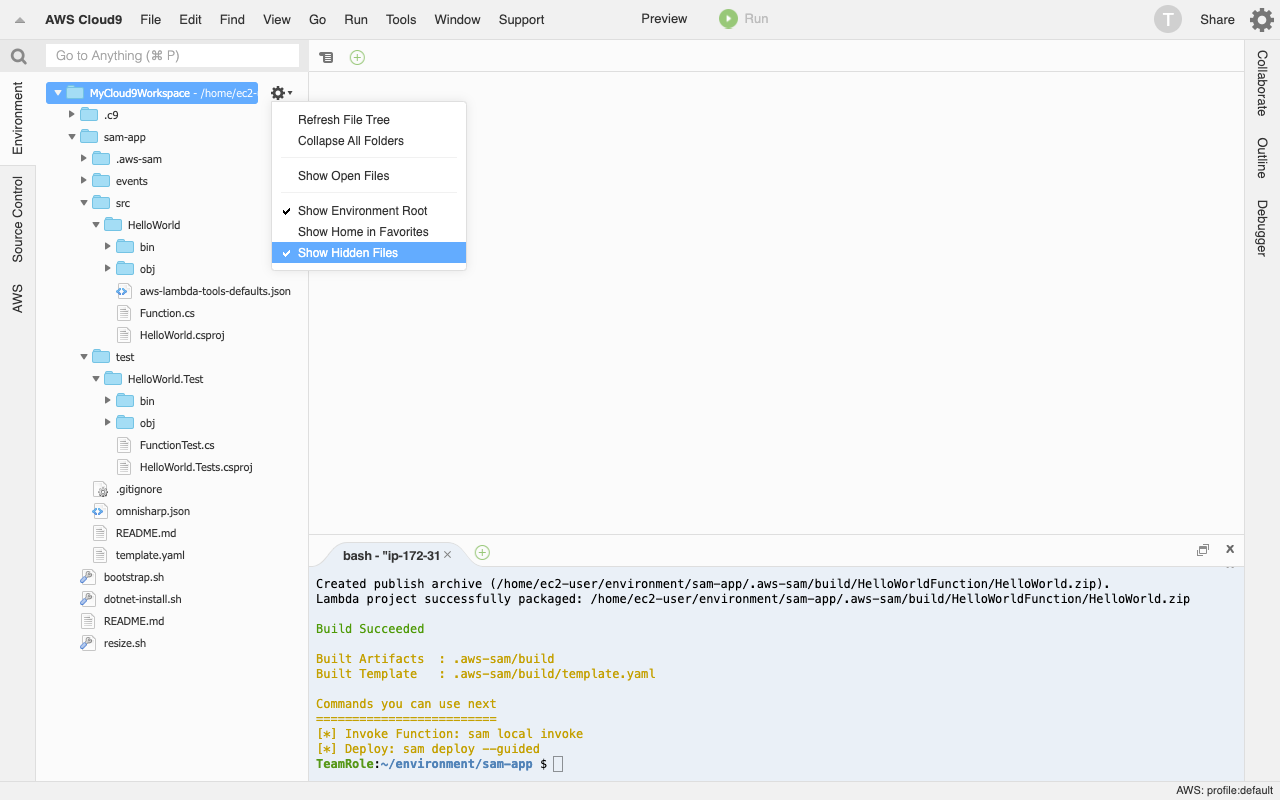
Explore the build folder
Take a moment to explore the contents of the .aws-sam/build folder.