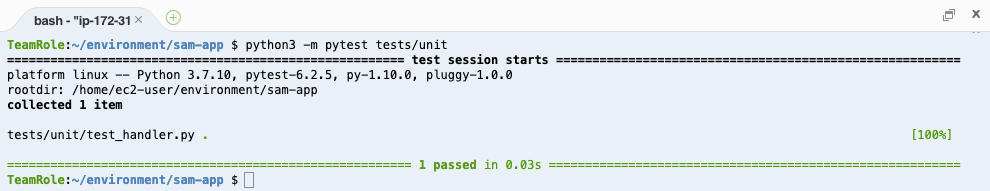Run the unit tests
As you typically would, with any software project, running the unit tests locally is no different for Serverless applications. Developers run them before pushing changes to a code repository. So, go ahead and run the unit tests for your project.
Open sam-app/tests/unit/test_hander.py and change the test_lambda_handler function signature (you may need to remove mocker parameter)
def test_lambda_handler(apigw_event):
After the change, test_lambda_handler should look like this:
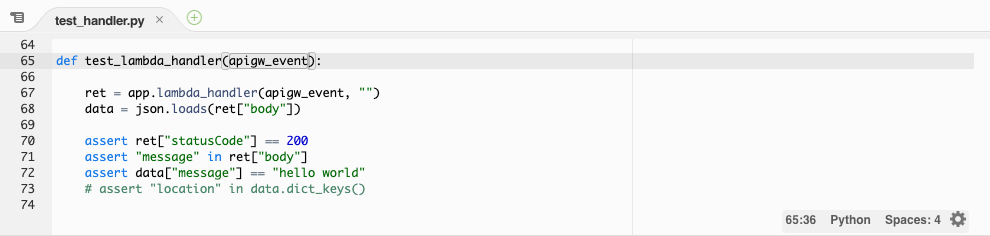
This project uses the pytest framework for running the unit tests, but you can chose any other framework. SAM doesn’t enforce any particular one. You can continue to have the same unit testing workflow that you do in a non-serverless application.
In the terminal, run this command from the sam-app/hello_world folder to run the unit tests:
cd ~/environment/sam-app
pip3 install pytest
python3 -m pytest tests/unit
The tests should fail. This is expected!
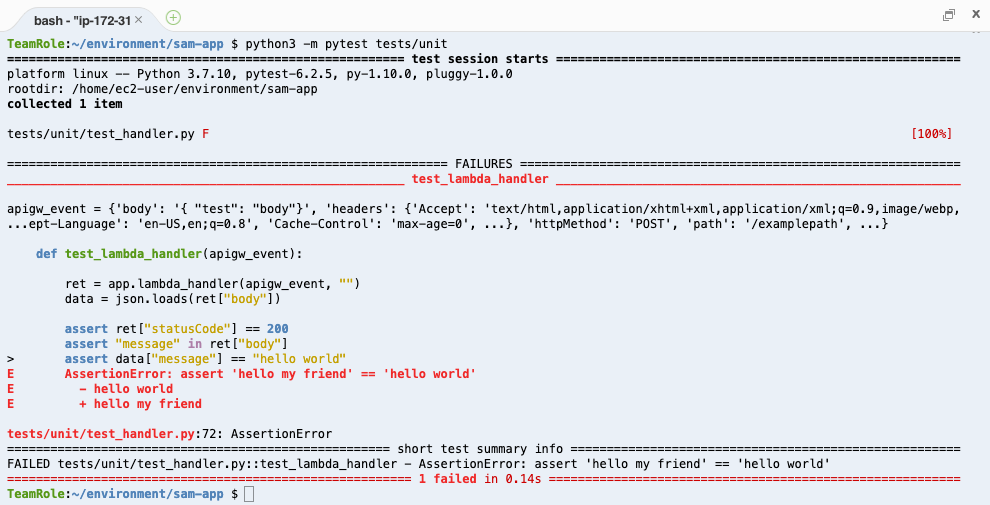
Fix the unit test
Makes sense right? We changed the response message to hello my friend and the unit test was expecting hello world. This is an easy fix, let’s update the unit test.
Open the file sam-app/tests/unit/test_handler.py and update the expected value for the response to match the new message. The unit test should look like this after the update:
import json
import pytest
from hello_world import app
@pytest.fixture()
def apigw_event():
""" Generates API GW Event"""
return {
# API Gateway Event here
}
def test_lambda_handler(apigw_event):
ret = app.lambda_handler(apigw_event, "")
data = json.loads(ret["body"])
assert ret["statusCode"] == 200
assert "message" in ret["body"]
assert data["message"] == "hello my friend" # <- FIX
# assert "location" in data.dict_keys()
Run the tests again
Run the same command again.
python3 -m pytest tests/unit
Now the tests should pass: