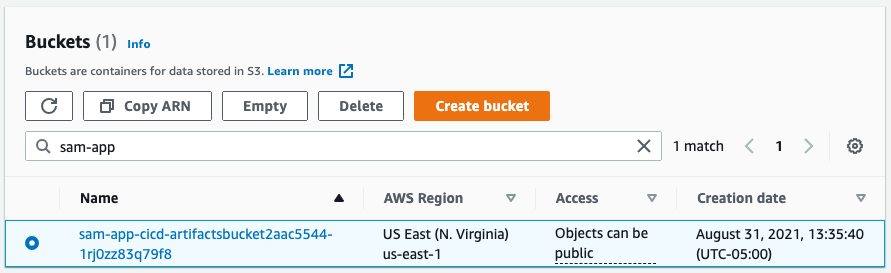Delete S3 Buckets
There are two buckets that got created as part of this workshop, one was created by SAM CLI and the other one was created in Chapter 4 by CodePipeline. To delete these buckets, we should empty them first and then proceed to delete them.
First Bucket
The first bucket to cleanup is the one created by SAM CLI, you can find out the bucket name with the following command:
aws cloudformation describe-stack-resources \
--stack-name aws-sam-cli-managed-default \
--query "StackResources[?ResourceType == 'AWS::S3::Bucket'].PhysicalResourceId" --output text
Go to the S3 console and find the bucket by entering aws-sam-cli in to the search field. Select the radio button and click the Empty button. After the confirmation flow, click the Delete button.
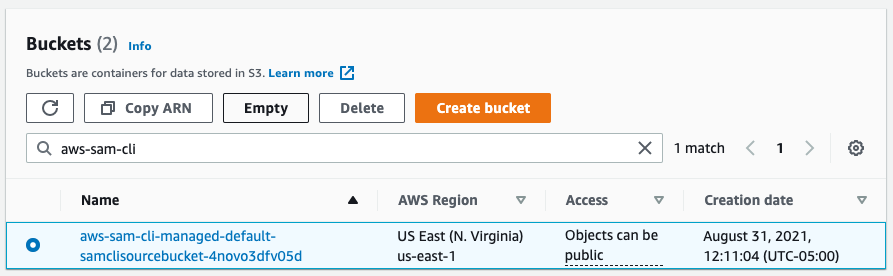
Second Bucket
The second bucket was created by CDK to be used by CodePipeline. Let’s find the bucket name with the following command:
aws cloudformation describe-stack-resources \
--stack-name sam-app-cicd \
--query "StackResources[?ResourceType == 'AWS::S3::Bucket'].PhysicalResourceId" --output text
This time find the bucket by entering sam-app in to the search field. Empty and Delete this bucket as well: