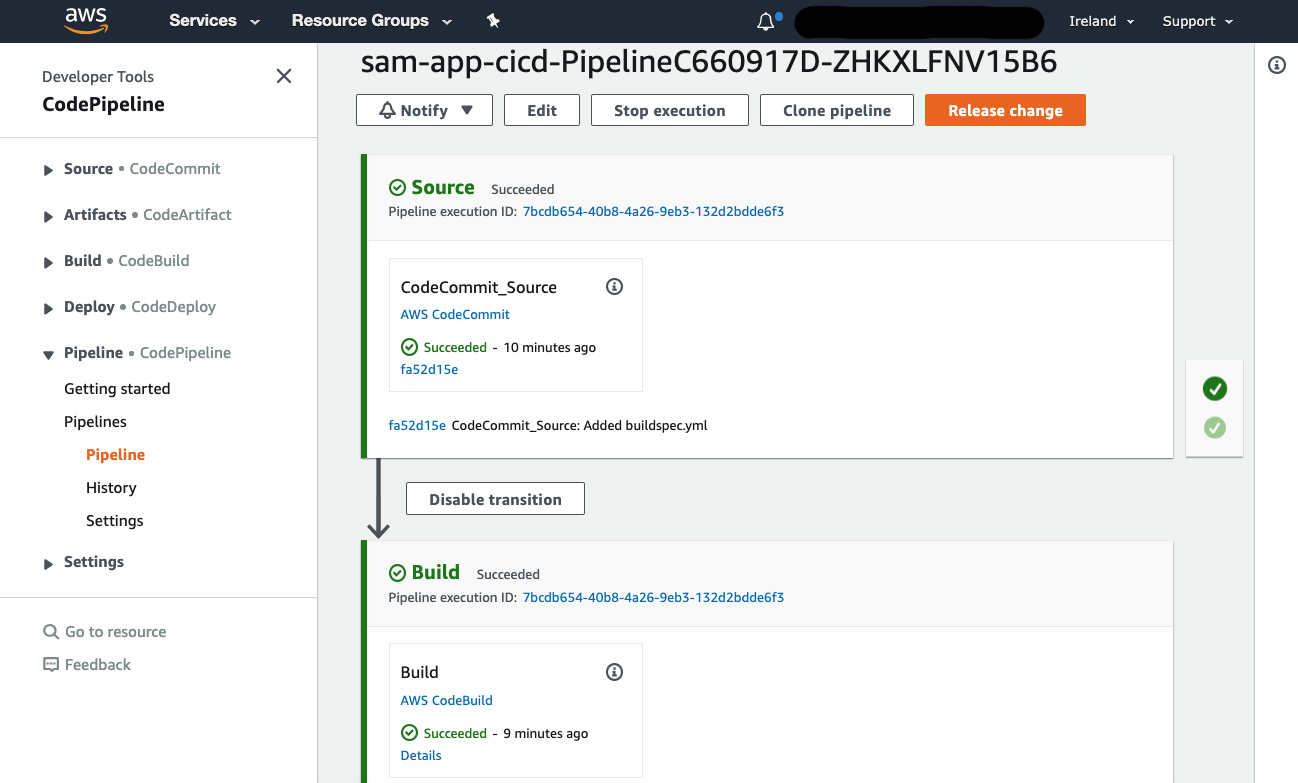Buildspec file
A Buildspec File is a series of commands in YAML format that CodeBuild executes to build your application. This file is placed in the root folder of a SAM application and CodeBuild will automatically find it and run it during build time.
In your Cloud9 editor, create a new file named buildspec.yml in the root (top level) of the sam-app directory by right clicking on the sam-app folder and selecting New file.
The extension of the file can be either yml or yaml, CodeBuild will find it either way.
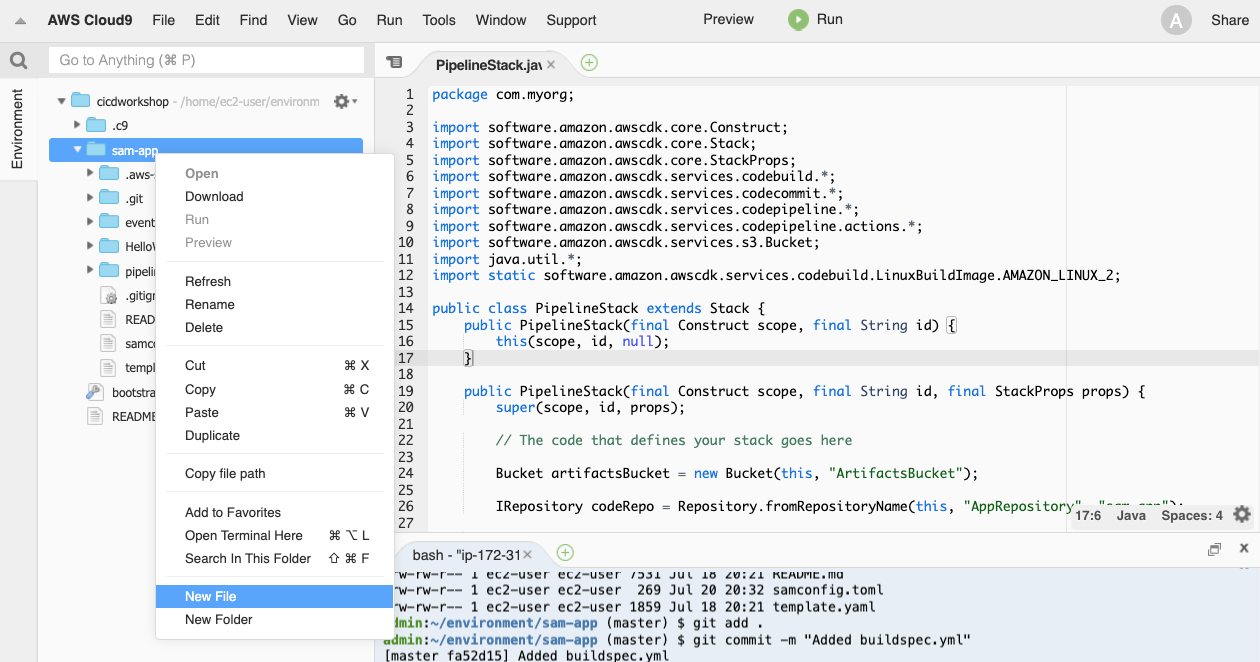
Then, paste the following content into the file:
# ~/environment/sam-app/buildspec.yml
version: 0.2
phases:
install:
runtime-versions:
java: corretto8
commands:
# Install packages or any pre-reqs in this phase.
# Upgrading SAM CLI to latest version
- pip3 install --upgrade aws-sam-cli
- sam --version
build:
commands:
# Use Build phase to build your artifacts (compile, etc.)
- cd HelloWorldFunction
- mvn package
- cd ..
- sam build
post_build:
commands:
# Use Post-Build for notifications, git tags, upload artifacts to S3
- sam package --s3-bucket $PACKAGE_BUCKET --output-template-file packaged.yaml
artifacts:
discard-paths: yes
files:
# List of local artifacts that will be passed down the pipeline
- packaged.yaml
Save the file. It should look like the following screenshot.
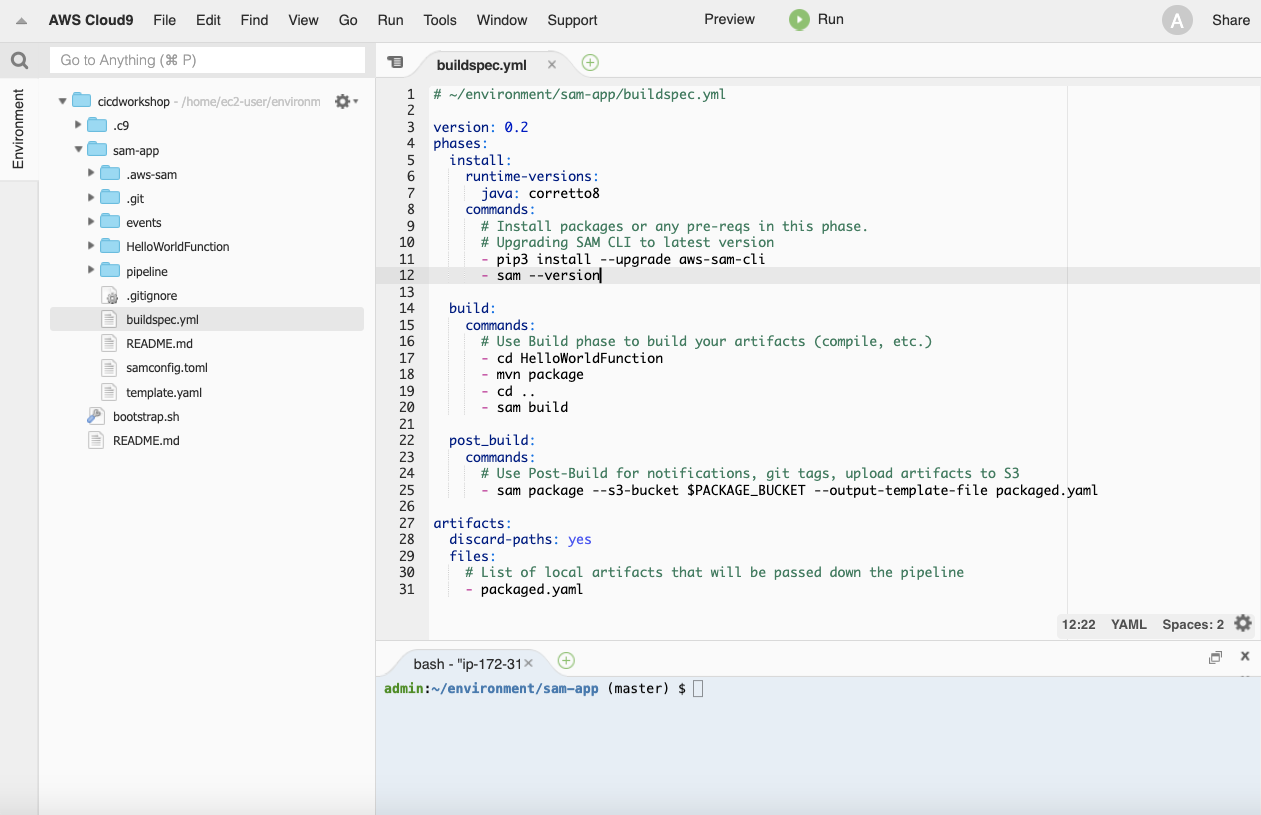
Take a moment to understand the structure of the file and feel free to read the Buildsec Reference here: https://docs.aws.amazon.com/codebuild/latest/userguide/build-spec-ref.html.
Push code changes
Commit your changes and push them to the repository.
cd ~/environment/sam-app
git add .
git commit -m "Added buildspec.yml"
git push
Verify build succeeds
Navigate to your CodePipeline again, and wait for it to trigger automatically. This time the build will succeed: